Notifications Settings
Overview
The Notifications Settings page allows you to configure when and how notifications are sent, specify recipients for email notifications, and control the rate of notifications. This ensures that your team is promptly informed about important synchronization events, such as warnings or errors.
⚙️ Settings
⏱️ Maximum Notifications Per Minute
Control the maximum number of notifications that can be sent to each provider per minute.
Default: 5000 notifications per minute.
- Prevents notification flooding.
- Helps manage provider rate limits.
🚨 Notification Events
Define the conditions that trigger notifications. You can choose to send notifications on:
- Sync Warning: Notify recipients when a warning occurs during synchronization.
- Sync Error: Notify recipients when an error occurs during synchronization.
- Both: Receive notifications for both warnings and errors.
👥 Recipients
Select SyncNow users who will receive notifications.
You can assign different recipients for different types of notification events.
- Choose from the list of SyncNow users.
- Assign users to receive notifications for specific events (warnings, errors, or both).
📝 Example Configuration
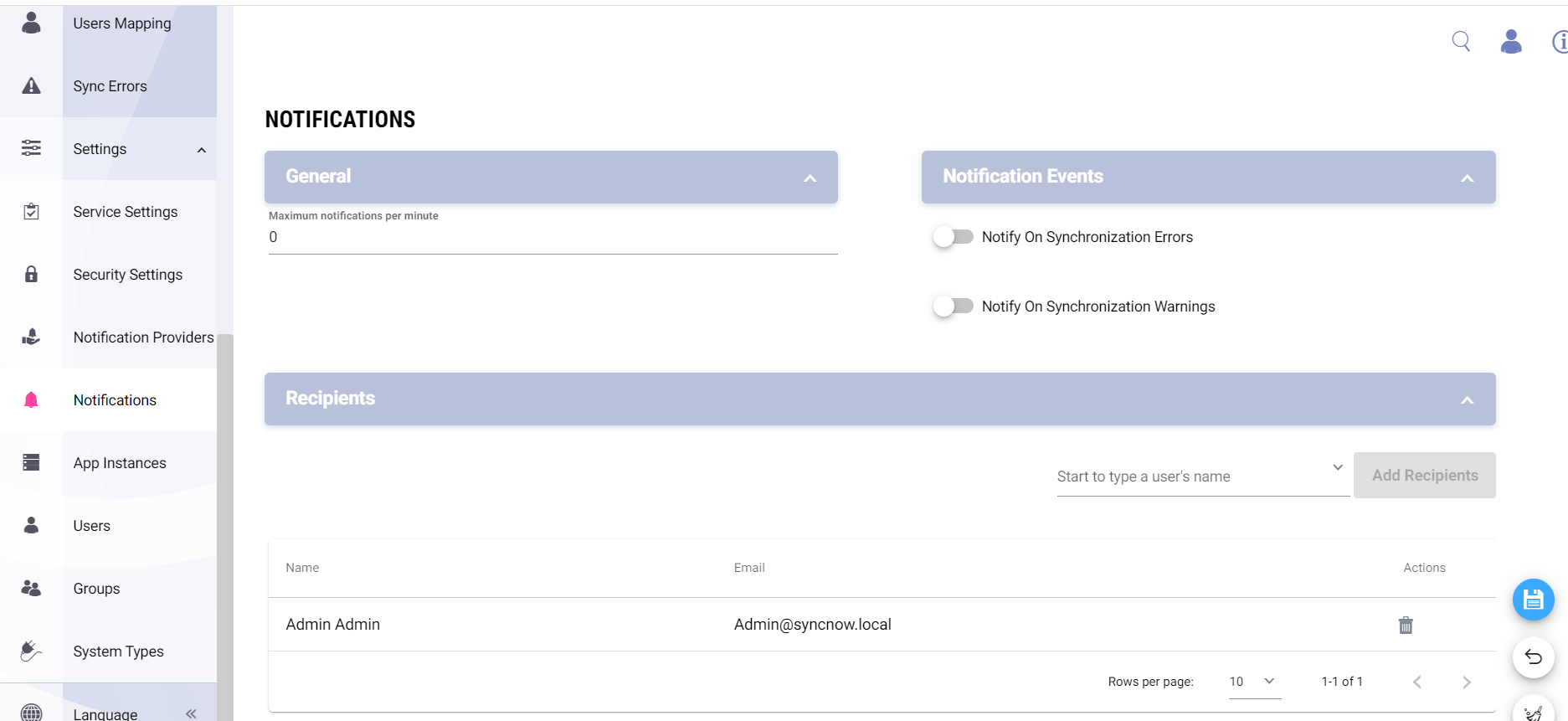
-
Maximum Notifications Per Minute:
Set this value to control the notification rate. For example, setting it to 3000 means SyncNow will send no more than 3000 notifications per minute to each provider. -
Notification Events:
Select which events will trigger notifications:- On Sync Warning
- On Sync Error
-
Recipients:
Choose the users who will be notified for each event type.
Tip:
Use notification settings in combination with provider configurations (email, comments, etc.) for maximum visibility and fast response to synchronization issues.